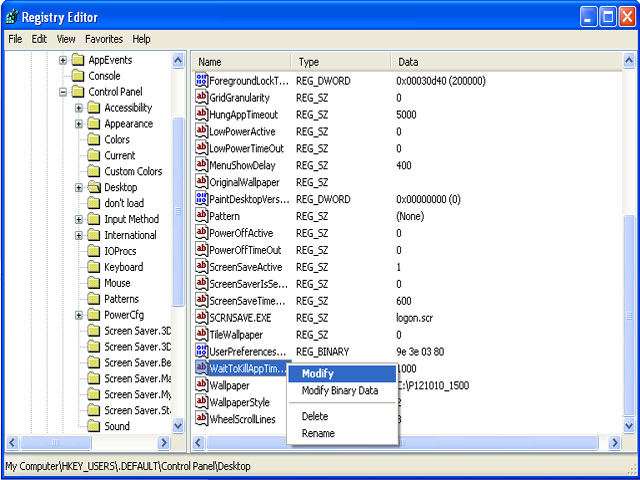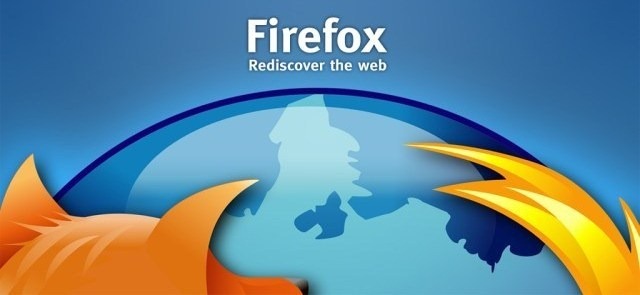McAfee SCAN32.EXE issue - Processor High Utilization
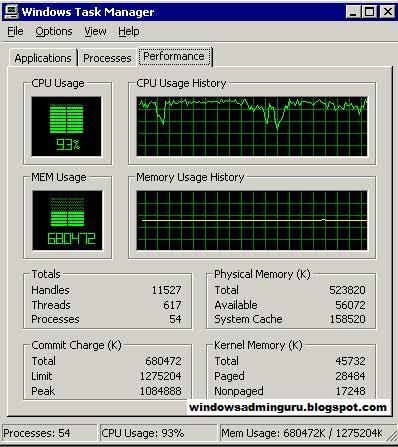
I got one alert today - 'CPU Processor High Utilization' on one of my client server Scan32.exe seems to be chewing up a lot of the CPU memory. I know it's a virus scan and has to run. This SCAN32.exe file is killing the all memory going up to 90% of utilization. Checked in Windows Task Manager, Performance window still showing 90% usage. I waited for couple of hours and check again, no change in the usage. Thought wait for a day and see, not seen any change in it. Finally I'm decided to reboot the server and see. Rebooted and worked. This solution would be only Windows 2000 Servers and or legacy hardware servers. This kind of errors normally we don't get on Windows 2003 editions.