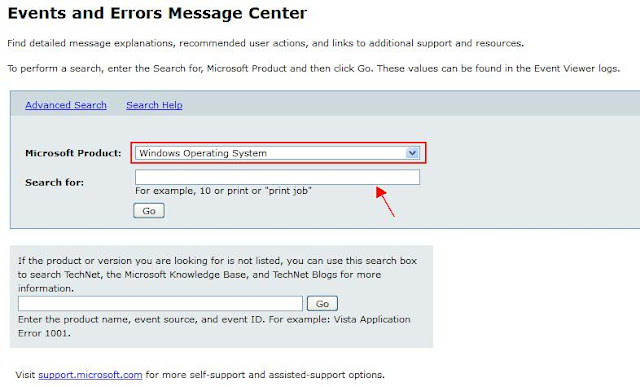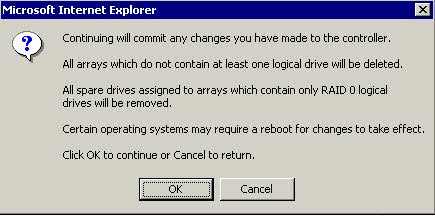'DELL Server Memory Fault Error' Troubleshooting
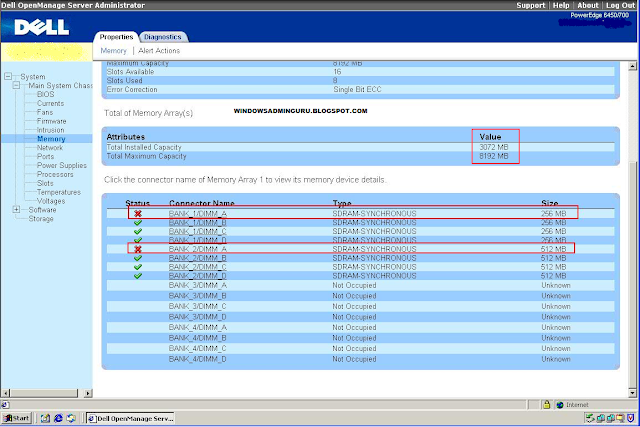
Today we have received an alert on Memory Fault on one of the DELL server model POWEREDGE 6450. We did check in the event viewer whether any errors that are throwing for the information. Howerver not seen any alerts in that list. Then next would be checking the Dell OpenManager Start ==> Programs ==> Dell OpenManage Applications ==> Server Administrator ==> Server Administrator Note: This one I took from Version 1.0, if your server has upgraded version options would be little different. You get login screen, login with your local admin credentials or use the domain account There you can see a list of options your left hand side bar, click on 'Memory' Once you click on 'Memory', right side page you will find the status of memory blocks that are connected in. Here goes the example - In this page you can see what is the maximum RAM it supports, how much currently installed etc as well. Apart from Memory option, you can find more options as