Tips: How To Pause Blue Screen of Death (BSOD) in Windows 7
If you see a BSOD or a Blue screen of death on your computer, then the first step to troubleshoot the issue behind it is to write the error code that appears on the blue screen.

However, by default, most Windows systems restart automatically in case of serious errors that normally cause a BSOD. So you see the BSOD for a couple of seconds and the computer restarts instantly making it impossible to write the error code.
To pause the BSOD, you have to disable the automatic restart of Windows in case an error occurs. To do that, right click on My Computer and select Properties. Then select Advanced System Settings from the right panel.
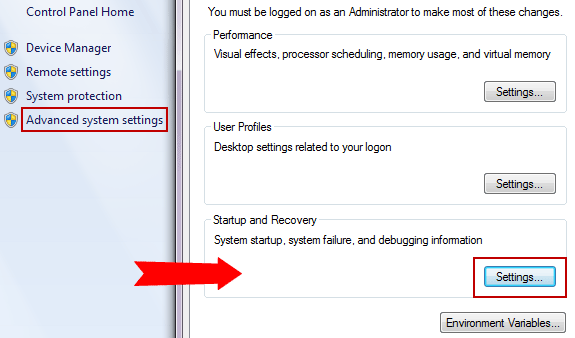
On Advanced System Settings window, un-check the Automatically Restart option.
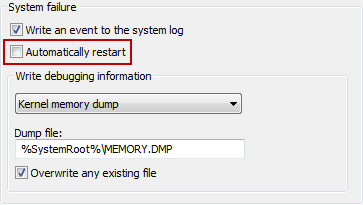
That’s it. Now Windows will not restart automatically in case of any serious issue and will pause at the Blue Screen of Death (BSOD) screen.

However, by default, most Windows systems restart automatically in case of serious errors that normally cause a BSOD. So you see the BSOD for a couple of seconds and the computer restarts instantly making it impossible to write the error code.
To pause the BSOD, you have to disable the automatic restart of Windows in case an error occurs. To do that, right click on My Computer and select Properties. Then select Advanced System Settings from the right panel.
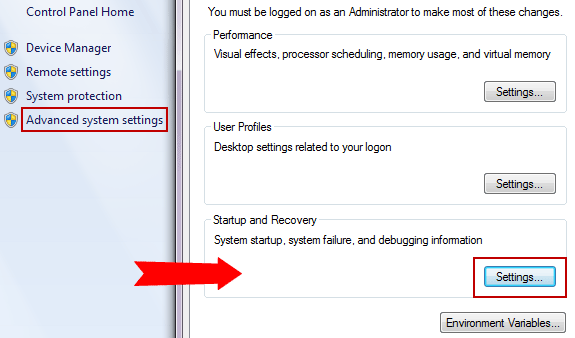
On Advanced System Settings window, un-check the Automatically Restart option.
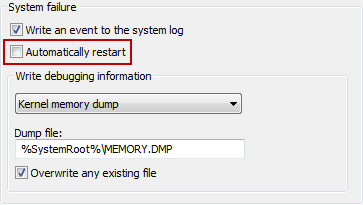
That’s it. Now Windows will not restart automatically in case of any serious issue and will pause at the Blue Screen of Death (BSOD) screen.

Comments