How To: Easy tips to improve Windows XP Shutdown Speed
Do you have a Computer with low configuration or a system in which you have installed bunch of software’s or programs? I know many of you would think, why I am asking this type of questions! Actually all these things may affect your computer performance and it leaves you with a low computing speed.
Here is the screen shot for your reference -
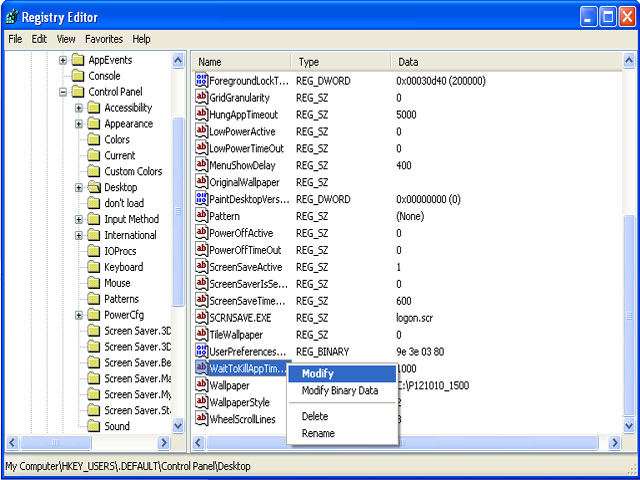
- Start, Run, Type 'regedit'
- Select HKEY_CURRENT_USER, Control Panel, Desktop.
- After selecting Desktop you will see a list of files in the right hand side. Select 'WaitToKillAppTimeout' from the list and then right click, modify.
- Once you select Modify, Change the value to 1000 and click OK
- Select HungAppTimeout from the list and right click it to Modify. Change the value to 1000. Click Ok
- Now Select HKEY_USERS, .DEFAULT, Control Panel, Desktop.
- Once again Select WaitToKillAppTimeout from the list of files. Right click it and select Modify. Change the value to 1000. Click Ok.
- At last, Navigate for HKEY_LOCAL_MACHINE, System, CurrentControlSet, Control.
- Select 'WaitToKillServiceTimeout' from the list of files. Right click and modify. Change the value to 1000.
- Click OK to finish
Here is the screen shot for your reference -
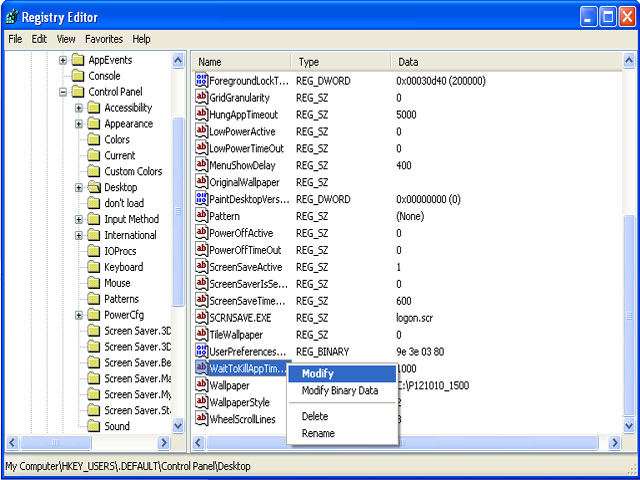
Tags: how to increase your computer speed, how to speed up computer, Increase speed of shut down, increase speed of Windows, increase speed of windows xp, Windows XP Tricks, Hacking, Hacking of windows

Comments