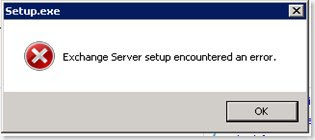The Windows Time Service terminated with the following error - Event ID 7023 & 46
After you upgrade a Microsoft Windows Server 2003-based domain controller to Windows Server 2003 Service Pack 1 (SP1), the Windows Time service may not start. In this scenario, the following events may be logged in the Windows System log. Message 1 Event Type: Error Event Source: Service Control Manager Event Category: None Event ID: 7023 Description: The Windows Time service terminated with the following error: Not all privileges referenced are assigned to the caller. For more information, see Help and Support Center at http://support.microsoft.com. Message 2 Event Type: Error Event Source: W32Time Event Category: None Event ID: 46 Description: The time service encountered an error and was forced to shut down. The error was: 0x80070700: An attempt was made to logon, but the network logon service was not started. Additionally, when you try to start the Windows Time service manually, you may receive one of the following error messages: Error 1083: The executable program that this servic