Installing Exchange 2007 on Windows 2008
Over the last couple of days I have been setting up Exchange 2007 SP1 on Windows Server 2008 RTM. No matter what I tried, I was stuck in a Catch-22: If I logged in as Local Admin on the box, I didn't have permission to make the necessary changes to the domain; if I logged in as Domain Admin, I didn't have permission to write to the local log file on the C:\ drive of the Exchange server. I kept getting errors like the one at right from the GUI, or this one from the command line:
Failed to initialize the log file: Access to the path 'C:ExchangeSetupLogs\ExchangeSetup.log' is denied.
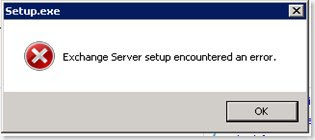
Setup will not continue.
Those are NOT the most descriptive errors. If I logged in as local admin, those errors went away, but instead I received errors that the local admin account didn't have the rights to make massive changes to the domain (shocker).
I posted on the Microsoft Technet Exchange forums, and hardly anyone read my post, much less answered it. One person responded that they had the same problem, so I knew it wasn't just me. I noticed that I couldn't run the basic commands that install Windows 2008 components, like PowerShell without getting similar errors. It didn't matter if it was on a Hyper-V VM, or a physical server, I could not resolve the problem.
Then I had an idea. I knew that Windows 2008 and Vista are the same underneath, and I remember that the first thing I did when I installed Vista was to disable UAC. . . hmm. . . yep, that was the problem. Here is where you do it on Windows 2008, just like in Vista:
Then go here:


I hope that anyone else that is about to go crazy from Installing Exchange 2007 on Exchange 2008 finds this blog entry and simply disables UAC.
Failed to initialize the log file: Access to the path 'C:ExchangeSetupLogs\ExchangeSetup.log' is denied.
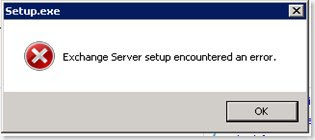
Setup will not continue.
Those are NOT the most descriptive errors. If I logged in as local admin, those errors went away, but instead I received errors that the local admin account didn't have the rights to make massive changes to the domain (shocker).
I posted on the Microsoft Technet Exchange forums, and hardly anyone read my post, much less answered it. One person responded that they had the same problem, so I knew it wasn't just me. I noticed that I couldn't run the basic commands that install Windows 2008 components, like PowerShell without getting similar errors. It didn't matter if it was on a Hyper-V VM, or a physical server, I could not resolve the problem.
Then I had an idea. I knew that Windows 2008 and Vista are the same underneath, and I remember that the first thing I did when I installed Vista was to disable UAC. . . hmm. . . yep, that was the problem. Here is where you do it on Windows 2008, just like in Vista:
Then go here:


I hope that anyone else that is about to go crazy from Installing Exchange 2007 on Exchange 2008 finds this blog entry and simply disables UAC.

Comments