How To: Tips to delete _vxfiVspCacheFile.vsp file in NBU_VSP_Cache folder
This error been facing since quite a long time by all the system admins who are working on the servers which has netbackup client installed irrespective of Symantec Netbackup Client versions.
Today we have faced some difficulty in deleting the _vxfiVspCacheFile.vsp file on D drive which occupied more than 3gb of space. We are planned to do without reboot how to delete this file. When we are trying to delete it is not allowing to delete as it got locked by the process. Hence we tried using 'Process Explorer' tool which is provided by SysInternals (Microsoft) to unlock / release the handles.
Here goes the procedure how to do that -
Download Process Explorer v15.05 (procexp.exe) file from Windows Sysinternals website link
So go download yourself a copy of Process Explorer. You don’t need to install anything to use it… so just unzip a copy of it somewhere
on your server(s) in anticipation of the day you’ll need it.
Launch Process Explorer, and then click
View –> Show Lower Pane.
Next, select “System” from the top pane’s Process tree list.
Then, sort the contents of the lower pane by “Name”.
Then, simply scroll through the list of names until you find the path to the open file.
Right-click on that entry, and select “Close Handle”. Finally, go delete that pesky file.
Here goes the screen shot which might help to see and do the work -
Today we have faced some difficulty in deleting the _vxfiVspCacheFile.vsp file on D drive which occupied more than 3gb of space. We are planned to do without reboot how to delete this file. When we are trying to delete it is not allowing to delete as it got locked by the process. Hence we tried using 'Process Explorer' tool which is provided by SysInternals (Microsoft) to unlock / release the handles.
Here goes the procedure how to do that -
Download Process Explorer v15.05 (procexp.exe) file from Windows Sysinternals website link
So go download yourself a copy of Process Explorer. You don’t need to install anything to use it… so just unzip a copy of it somewhere
on your server(s) in anticipation of the day you’ll need it.
Launch Process Explorer, and then click
View –> Show Lower Pane.
Next, select “System” from the top pane’s Process tree list.
Then, sort the contents of the lower pane by “Name”.
Then, simply scroll through the list of names until you find the path to the open file.
Right-click on that entry, and select “Close Handle”. Finally, go delete that pesky file.
Here goes the screen shot which might help to see and do the work -
click on the image to see in bigger size
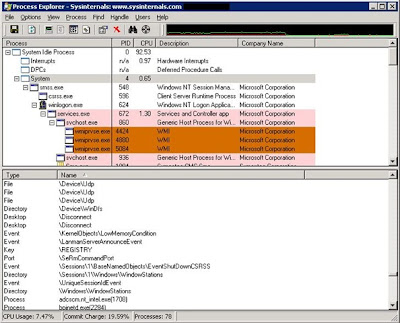

Comments