How To: Tips to check PSP installed version (HP SIM ProLiant Service Pack)
Today's Tip: How to check HP PSP (ProLiant Service Pack) installed version, here goes few easy steps to check -
1. Open below said folder on your Windows based HP Server
C:\WINDOWS\system32\CpqMgmt\cqmgstor (Check 'NOTE' below)
Note: This example screenshot taken from Windows 2000 server, in the path, you can change to c:\windows instead of c:\winnt for windows 2003 servers.
Method 1:
1. Open below said folder on your Windows based HP Server
C:\WINDOWS\system32\CpqMgmt\cqmgstor (Check 'NOTE' below)
Note: This example screenshot taken from Windows 2000 server, in the path, you can change to c:\windows instead of c:\winnt for windows 2003 servers.
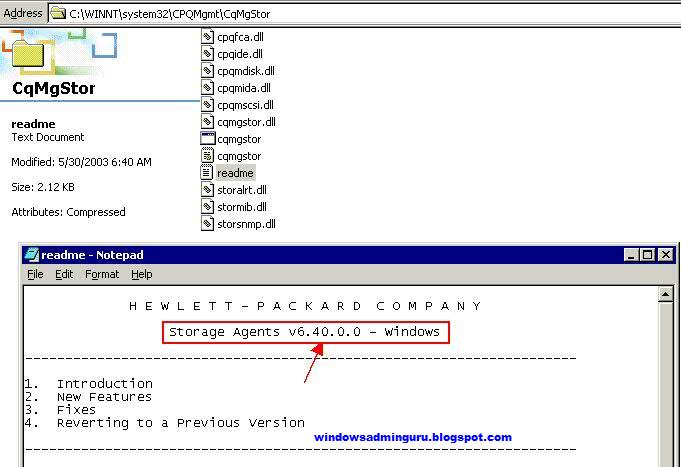

Comments