What is SkypePM.exe – Plugin Manager of Skype
Whenever you open and start the Skype application, it first loads the skype.exe and also along with this another process which is skypePM.exe is also loaded. Basically, the skype.exe is the plugin manager which always loads during the start of the skype even though if you are not using a single plugin in skype. Considering the fact that, this process uses over 15 MB of RAM which actually does nothing.
Since it uses 15+ MB of RAM, we will see now the way with which you can get rid of this plugin manager process skypePM.exe. The simple and powerful way is to simply rename or even you can delete the folder named Plugin Manager which generally installs during the installation of skype. As soon as this folder is deleted, the skypePM.exe process during startup doesn’t load up which in turn speeds it up quite a bit and thus saves the RAM as well.
If you are unable to find the folder of Plugin Manager then in some cases it’s located on the same directory level as my Skype folder and even here you are unable to find, then you can locate it by searching for Plugin Manager directory.
The second method would be to uninstall the Skype first and install it again but now without the Plugin Manager. You will probably run into an error message called: “A network error occurred while attempting to read from the file C:\Windows\Installer\PluginManager.msi” which will appear if you moved or deleted the Skype Plugin Manager folder before.
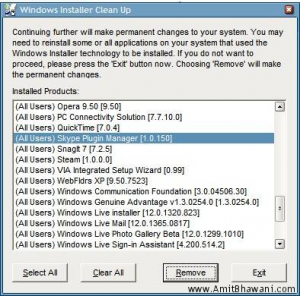
The installation of the Skype software will continue without error messages afterwards. All you need to do is to just make sure that you click on Options in the left lower corner of the installation window and un check the Install Skype Extras Manager.

Now, if you un check the box then the Skype will not install the Plugin Manager which will save you a good amount of RAM so as to make Skype start and run faster.
Since it uses 15+ MB of RAM, we will see now the way with which you can get rid of this plugin manager process skypePM.exe. The simple and powerful way is to simply rename or even you can delete the folder named Plugin Manager which generally installs during the installation of skype. As soon as this folder is deleted, the skypePM.exe process during startup doesn’t load up which in turn speeds it up quite a bit and thus saves the RAM as well.
If you are unable to find the folder of Plugin Manager then in some cases it’s located on the same directory level as my Skype folder and even here you are unable to find, then you can locate it by searching for Plugin Manager directory.
The second method would be to uninstall the Skype first and install it again but now without the Plugin Manager. You will probably run into an error message called: “A network error occurred while attempting to read from the file C:\Windows\Installer\PluginManager.msi” which will appear if you moved or deleted the Skype Plugin Manager folder before.
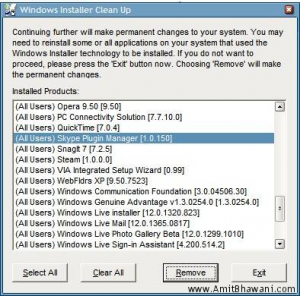
The installation of the Skype software will continue without error messages afterwards. All you need to do is to just make sure that you click on Options in the left lower corner of the installation window and un check the Install Skype Extras Manager.

Now, if you un check the box then the Skype will not install the Plugin Manager which will save you a good amount of RAM so as to make Skype start and run faster.

Comments