How To: What is AA Route Planner – Steps for finding Routes with Screenshots
While you are on the Go, you will always want to know, what the road ahead is! So, in similar lines, AA which is the UK’s largest motoring solution provider which provides a host of services ranging from Breakdown assistance to insurance to financial services to driving assistance etc. With the help of route planning service which comes for free, allows the drivers to plan the trips across Ireland and whole across UK and Europe very easily online.
AA Route Planner Features
The route planner of AA comes packed with many features, like just key in the From and to field and you are presented with the route instantly. What’s more is you can also add the via routes, lets you to choose to avoid motorways or the tolls/congestion charge and also can choose the reverse route options so that you can plan your drive very comfortably.
Steps to Plan a Route on AA Route Planner
So, don’t you want to know how you can plan your route? Let’s get started and know how you can plan one.
Step 1 – First, just log on to the website of AA Route Planner.
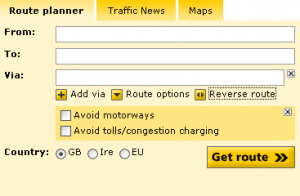
Step 2 – Then you just need to enter the fields like From and To locations in the text fields on the AA Route Planner main page itself. Preferably, if you enter the post code then you will be accurately able to locate the destination, though you can enter the location name or any landmark too.
Step 3 – After entering the To and From fields, you can also add choose from other options like Add via, Route Options and also can choose the Reverse option. If you are not interested to utilize these options then you can leave them blank.

Step 5 – After this, simply select the country and click on Get Route
Step 6 – As soon as you click on Get route, you will instantly get the route map with the distance and total time it will take to reach the destination. Also, additionally a list of important places like hotels and other recreations will also be shown on this page.
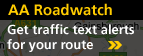
Step 7 – Alternatively, if you want the traffic details of the route to be intimated via sms then you can do so; all you need to do is to just select the option called Get traffic text alerts for your route as shown below and also you can print the route details.
AA Route Planner Features
The route planner of AA comes packed with many features, like just key in the From and to field and you are presented with the route instantly. What’s more is you can also add the via routes, lets you to choose to avoid motorways or the tolls/congestion charge and also can choose the reverse route options so that you can plan your drive very comfortably.
Steps to Plan a Route on AA Route Planner
So, don’t you want to know how you can plan your route? Let’s get started and know how you can plan one.
Step 1 – First, just log on to the website of AA Route Planner.
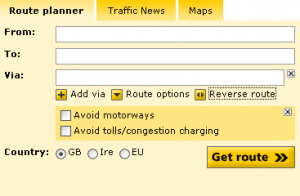
Step 2 – Then you just need to enter the fields like From and To locations in the text fields on the AA Route Planner main page itself. Preferably, if you enter the post code then you will be accurately able to locate the destination, though you can enter the location name or any landmark too.
Step 3 – After entering the To and From fields, you can also add choose from other options like Add via, Route Options and also can choose the Reverse option. If you are not interested to utilize these options then you can leave them blank.

Step 5 – After this, simply select the country and click on Get Route
Step 6 – As soon as you click on Get route, you will instantly get the route map with the distance and total time it will take to reach the destination. Also, additionally a list of important places like hotels and other recreations will also be shown on this page.
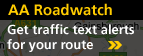
Step 7 – Alternatively, if you want the traffic details of the route to be intimated via sms then you can do so; all you need to do is to just select the option called Get traffic text alerts for your route as shown below and also you can print the route details.

Comments