"How To Check Windows 2000 Terminal Services Mode" | "Command To Check Terminal Services Mode in Win2k Server"
Go To Command Prompt and type:
c:\change user /query
Here the more steps to check:
This step-by-step article describes how to use the change user command to switch a Terminal Services server to Install mode.
You must put a Terminal Services server in Install mode to install or remove programs on the server. You can put a Terminal Services server in Install mode either by using the Add/Remove Programs tool in Control Panel to add or remove a program, or by using the change user command at a command prompt. This article describes how to use the change user command.
1. Click Start, and then click Run.
2. In the Open box, type cmd, and then click OK.
3. At the command prompt, type change user /install, and then press ENTER. The following message appears:
User session is ready to install applications.
4. Type exit, and then press ENTER.
5. Add or remove the programs that you want.
1. Click Start, and then click Run.
2. In the Open box, type cmd, and then click OK.
3. At the command prompt, type change user /execute, and then press ENTER. The following message appears:
User session is ready to execute applications.
4. Type exit, and then press ENTER.
c:\change user /query
Here the more steps to check:
This step-by-step article describes how to use the change user command to switch a Terminal Services server to Install mode.
You must put a Terminal Services server in Install mode to install or remove programs on the server. You can put a Terminal Services server in Install mode either by using the Add/Remove Programs tool in Control Panel to add or remove a program, or by using the change user command at a command prompt. This article describes how to use the change user command.
To Switch Terminal Services to Install Mode
When you want to add or remove programs, put the Terminal Services server in Install mode. To do this:
1. Click Start, and then click Run.
2. In the Open box, type cmd, and then click OK.
3. At the command prompt, type change user /install, and then press ENTER. The following message appears:
User session is ready to install applications.
4. Type exit, and then press ENTER.
5. Add or remove the programs that you want.
To Switch Terminal Services to Execute Mode
When you are finished adding or removing programs, return the Terminal Services server to Execute mode. To do this:
1. Click Start, and then click Run.
2. In the Open box, type cmd, and then click OK.
3. At the command prompt, type change user /execute, and then press ENTER. The following message appears:
User session is ready to execute applications.
4. Type exit, and then press ENTER.
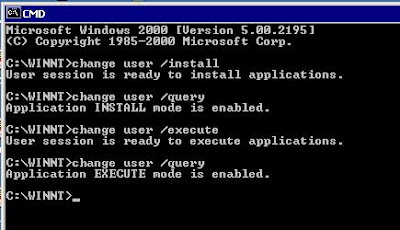

Comments