"HP Array Configuration Utility + Re-enable Failed Logical Drive Option - Resolution Step by Step_Is reboot required or not?"
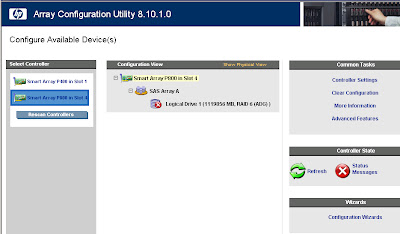
Found this on one HP server, find the resolution steps in after the screenshots - All drives looked good from HP Array Configuration Utility. Selected the option: "Re-enable Failed Logical Drive" OK to those scary follow-up pop ups. All worked fine, without any reboot (this one tried on Windows 2003 EE box_x32)