How To: Network Binding Orders in Windows XP, 2003, 2008 Servers Check
Start / Settings / Control Panel.
Click Network and Internet Connections.
Click Network Connections.
On the Advanced menu, press Advanced Settings.
Select the adapter whose Binding Order you wish to change in the Connections box.
Use the arrows on the right side of the Binding for to order the protocols.
Press OK.
If you are prompted to restart, press Yes.
Click Network and Internet Connections.
Click Network Connections.
On the Advanced menu, press Advanced Settings.
Select the adapter whose Binding Order you wish to change in the Connections box.
Use the arrows on the right side of the Binding for
Press OK.
If you are prompted to restart, press Yes.
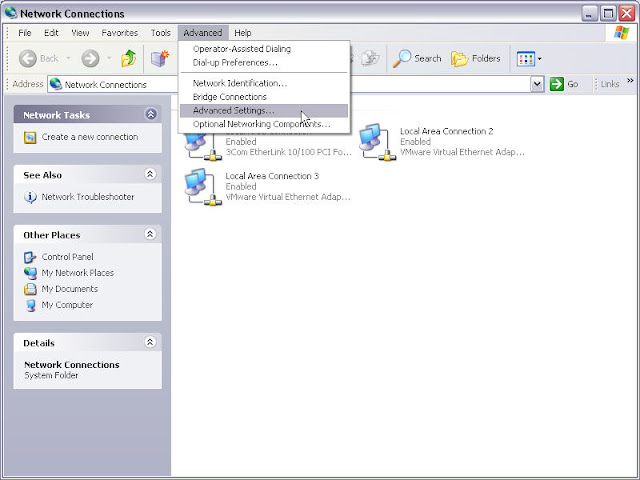


Comments